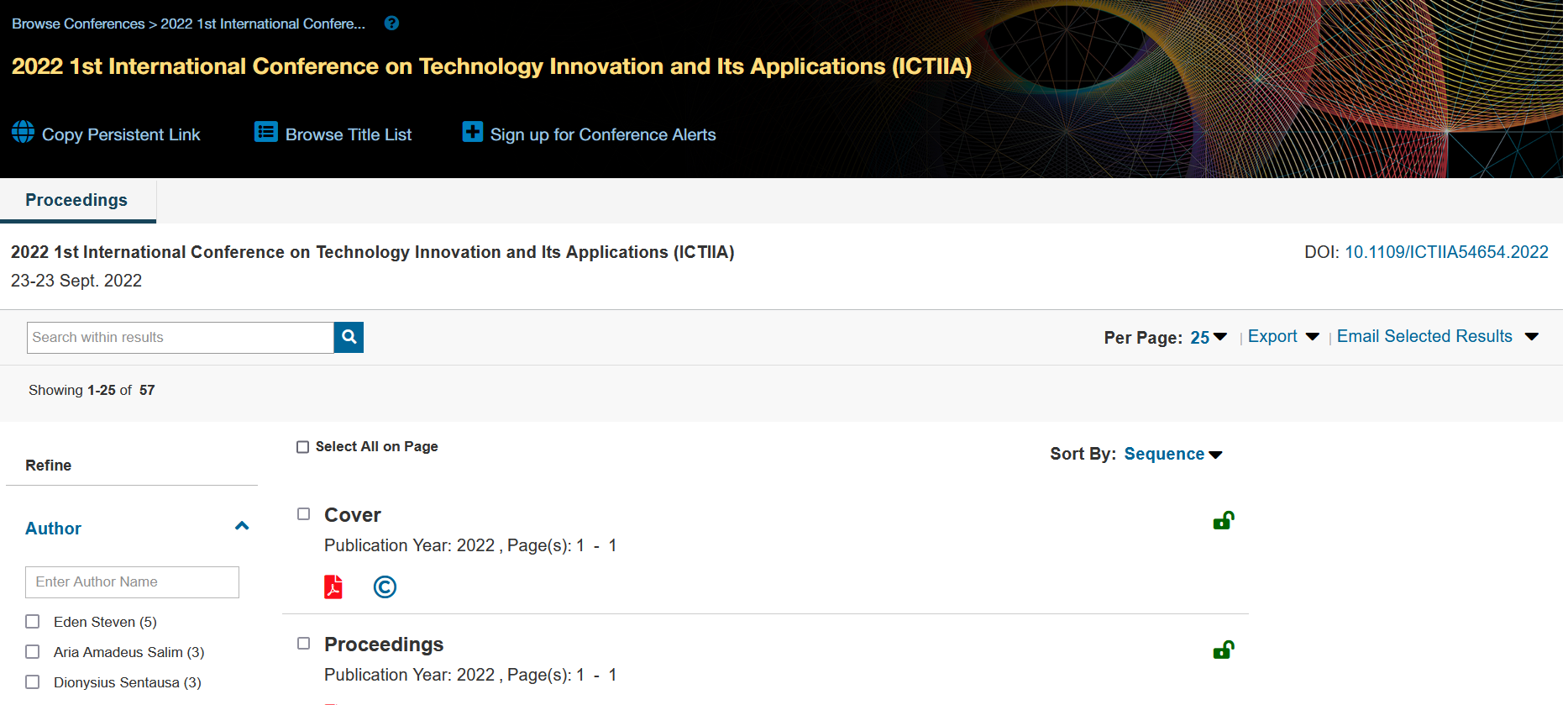3 Minutes Thesis (3MT) Competition
3 Minutes Thesis Competition
Master of Informatics Universitas Pelita Harapan
Virtual, 19 December 2023
Supported by


Virtual Competition Guidelines
1. Eligibility
Active Master of Informatics students who registered to Scientific Publication and Proposal Writing Courses. Graduates are not eligible.
- Masters (By Research and Coursework)
2. Rules and Recording
- Presentations are limited to 3 minutes and competitors exceeding 3 minutes are disqualified.
- Presentations are considered to have commenced when a presenter starts their presentation through speech (timing does not include the 3MT title slide and commences from when the competitor starts speaking, not the start of the video).
- Videos must meet the following criteria:
- Filmed on the horizontal;
- Filmed on a plain background;
- Filmed from a static position;
- Filmed from one camera angle;
- Contain a title slide (at beginning);
- Contain a PowerPoint slide (top right corner/right side/cut to)
- A single static slide is permitted in the presentation (no slide transitions, animations or ‘movement’ of any description). This can be visible continuously, or ‘cut to’ (as many times as you like) for a maximum of 1 minute.
- The 3 minutes audio must be continuous – no sound edits or breaks.
- No additional props (e.g. costumes, musical instruments, laboratory equipment and animated backgrounds) are permitted within the recording.
- Presentations are to be spoken word (e.g. no poems, raps or songs).
- No additional electronic media (e.g. sound and video files) are permitted within the video recording.
- The decision of the adjudicating panel is final.
- Submissions via video format (only Panopto UPH link to Event Coordinators). Files sent in other formats will not be accepted.
Please note: competitors *will not* be judged on video/recording quality or editing capabilities (optional inclusions). Judging will focus on the presentation, ability to communicate research to a non-specialist audience, and PowerPoint slide.
Judging Criteria
At every level of the competition each competitor will be assessed on the judging criteria listed below. Each criterion is equally weighted and has an emphasis on audience
Comprehension and Content
- Presentation provided clear background and significance to the research question;
- Presentation clearly described the research strategy/design and the results/findings of the research; and
- Presentation clearly described the conclusions, outcomes and impact of the research.
Engagement and Communication
- The oration was delivered clearly, and the language was appropriate for a non-specialist audience;
- The PowerPoint slide was well-defined and enhanced the presentation; and
- The presenter conveyed enthusiasm for their research and captured and maintained the audience’s attention.
Virtual 3MT Preparation – Competitors
Even the world’s best presenters prepare before important presentations. To assist your competitors with their preparations, please find below suggestions that will help them in writing their presentation, creating their slide, as well as practising, recording and submitting their presentation.
3MT Writing
Write for your audience
One of the judging criteria looks for evidence that you can explain your research to a non-specialist audience. To do this you may like to:
- Avoid jargon and academic language;
- Explain concepts and people important to your research (you may know all about Professor Smith’s theories but your audience may not);
- Highlight the outcomes of your research, and the impact it will have;
- Imagine that you are explaining your research to a close friend or fellow student from another field; and
- Do not devalue your research, what you are doing is exciting and you should convey enthusiasm for your subject.
Tell a story
You may like to present your 3MT like a story, with a beginning, middle and an end. It’s not easy to condense your research into three minutes, so you may find it easier to break your presentation down into smaller sections. Try writing an opener to catch their attention, then highlight your different points, and finally have a summary to restate the importance of your work.
Have a clear outcome in mind
Know what you want your audience to take away from your presentation. Ideally, you would like the audience to leave with an understanding of what you’re doing, why it is important and what you hope to achieve.
What not to do
Do not write your presentation like an academic paper. Try to use shorter words, shorter sentences and shorter paragraphs. You can use humour, however be careful not to devalue your presentation.
Revise
Proof your 3MT presentation by reading it aloud, to yourself and to an audience of friends and family. This allows you to not only check your style, but it will allow you to receive critical feedback. Ask your audience if your presentation clearly highlights what your research is and why it is important.
3MT PowerPoint Slide
Before you start work on your slide, you should take the following rules into account:
- a single static PowerPoint slide is permitted;
- no slide transitions, animations or ‘movement’ of any description are permitted; and
- no additional electronic media (e.g. sound and video files) are permitted.
An engaging visual presentation can make or break any oration, so you want your slide to be legible, clear and concise. You may like to consider some of the following suggestions.
Less is more. Text and complicated graphics can distract your audience – you don’t want them to read your slide rather than listen to your 3MT.
Personal touches can allow your audience to understand the impact of your research.
Creativity drives interest. Do not rely on your slide to convey your message – it should simply complement your spoken oration.
Work your message. Think about how your slide might be able to assist with the format and delivery of your presentation – is there a metaphor that helps explain your research?
Recording Setup
Framing options
1. Set up your shot so you are in the centre of the frame, not being cut off at the top and so you can be seen from the waist up. Ensure there is equal space and just the blank wall background on either side of you.
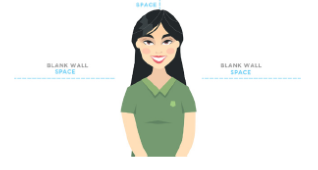
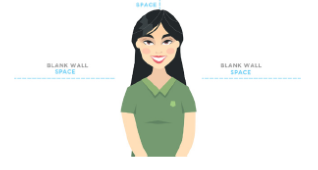
2. Set up your shot so you are to the left of the centre of the frame without being cut off at the top and so you can be seen from the waist up. The right side of the video frame should be just the blank wall background, as this is where your slide will be edited in.
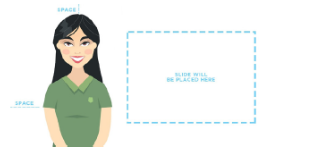
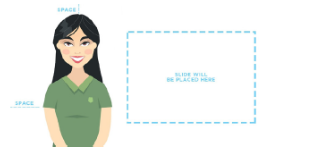


This guideline adopted from Virtual 3MT handbook 2021